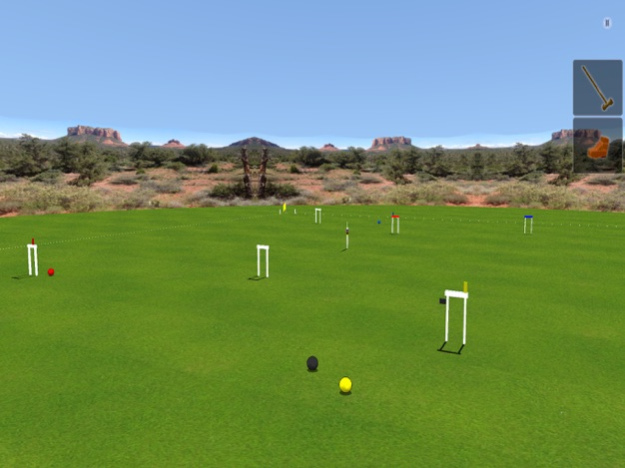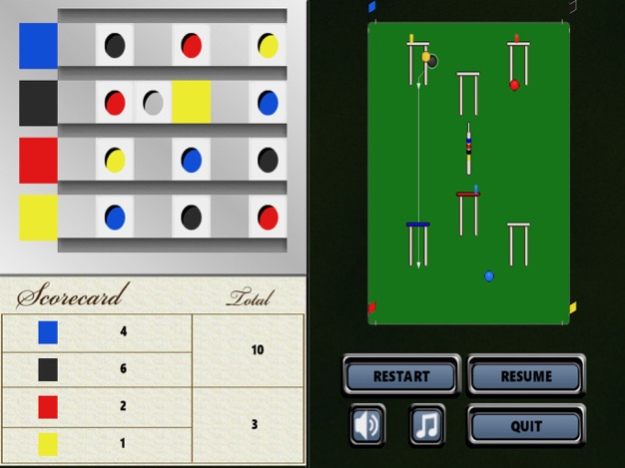Croquet Pro 2 1.4.0
Continue to app
Paid Version
Publisher Description
Croquet Pro 2 Association Edition takes the gameplay of the original and adapts it to 6-wicket, association style rules.
Starting with a coin toss to determine the right of choice, two players each control two balls in a game of strategy and skill.
The objective of the game is to score 13 points with each ball by running 6 hoops forward and backwards then pegging out. The player can knock other balls and take roquet in order to position the best winning strategy.
A deadness board, scorecard, and diagram of the court can be viewed in the pause menu.
The game is played by selecting a move (i.e. strike the ball, switch balls, let balls lie and end turn) then selecting the court to position the mallet.
Releasing the press will fire the mallet from the indicated position with a power related to the distance from the ball. For the starting turns and when taking roquet, the balls is placed by selecting within the purple line or circle.
From the seasoned croquet player to the novice, Croquet Pro 2 is a unique and fun mobile game unlike any other.
Jun 18, 2020
Version 1.4.0
- displays in portrait mode
- camera adapts to device aspect ratio
- uses latest iOS SDK
About Croquet Pro 2
Croquet Pro 2 is a paid app for iOS published in the Action list of apps, part of Games & Entertainment.
The company that develops Croquet Pro 2 is Evan Godfrey. The latest version released by its developer is 1.4.0.
To install Croquet Pro 2 on your iOS device, just click the green Continue To App button above to start the installation process. The app is listed on our website since 2020-06-18 and was downloaded 4 times. We have already checked if the download link is safe, however for your own protection we recommend that you scan the downloaded app with your antivirus. Your antivirus may detect the Croquet Pro 2 as malware if the download link is broken.
How to install Croquet Pro 2 on your iOS device:
- Click on the Continue To App button on our website. This will redirect you to the App Store.
- Once the Croquet Pro 2 is shown in the iTunes listing of your iOS device, you can start its download and installation. Tap on the GET button to the right of the app to start downloading it.
- If you are not logged-in the iOS appstore app, you'll be prompted for your your Apple ID and/or password.
- After Croquet Pro 2 is downloaded, you'll see an INSTALL button to the right. Tap on it to start the actual installation of the iOS app.
- Once installation is finished you can tap on the OPEN button to start it. Its icon will also be added to your device home screen.